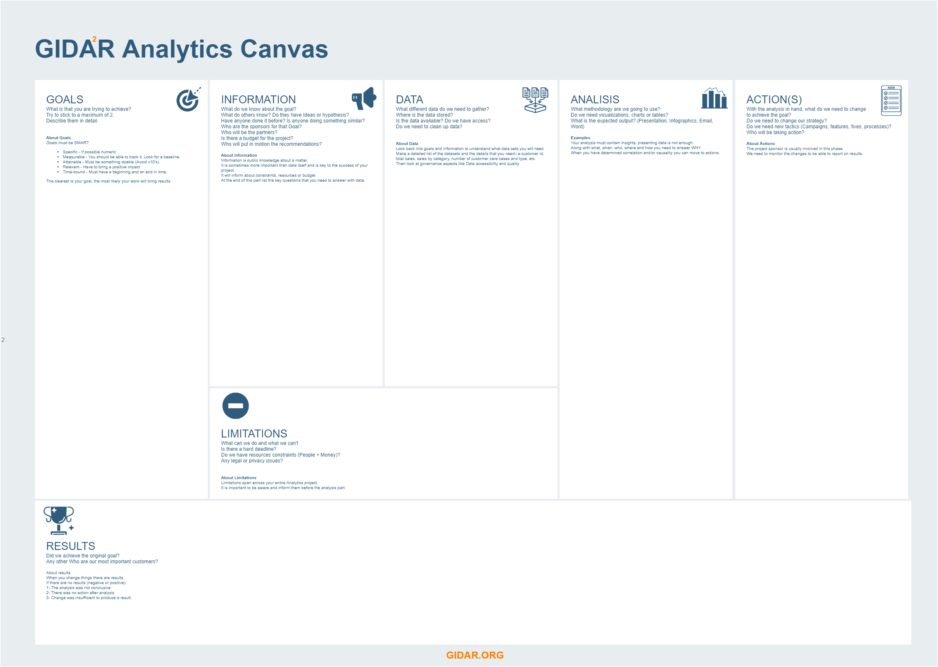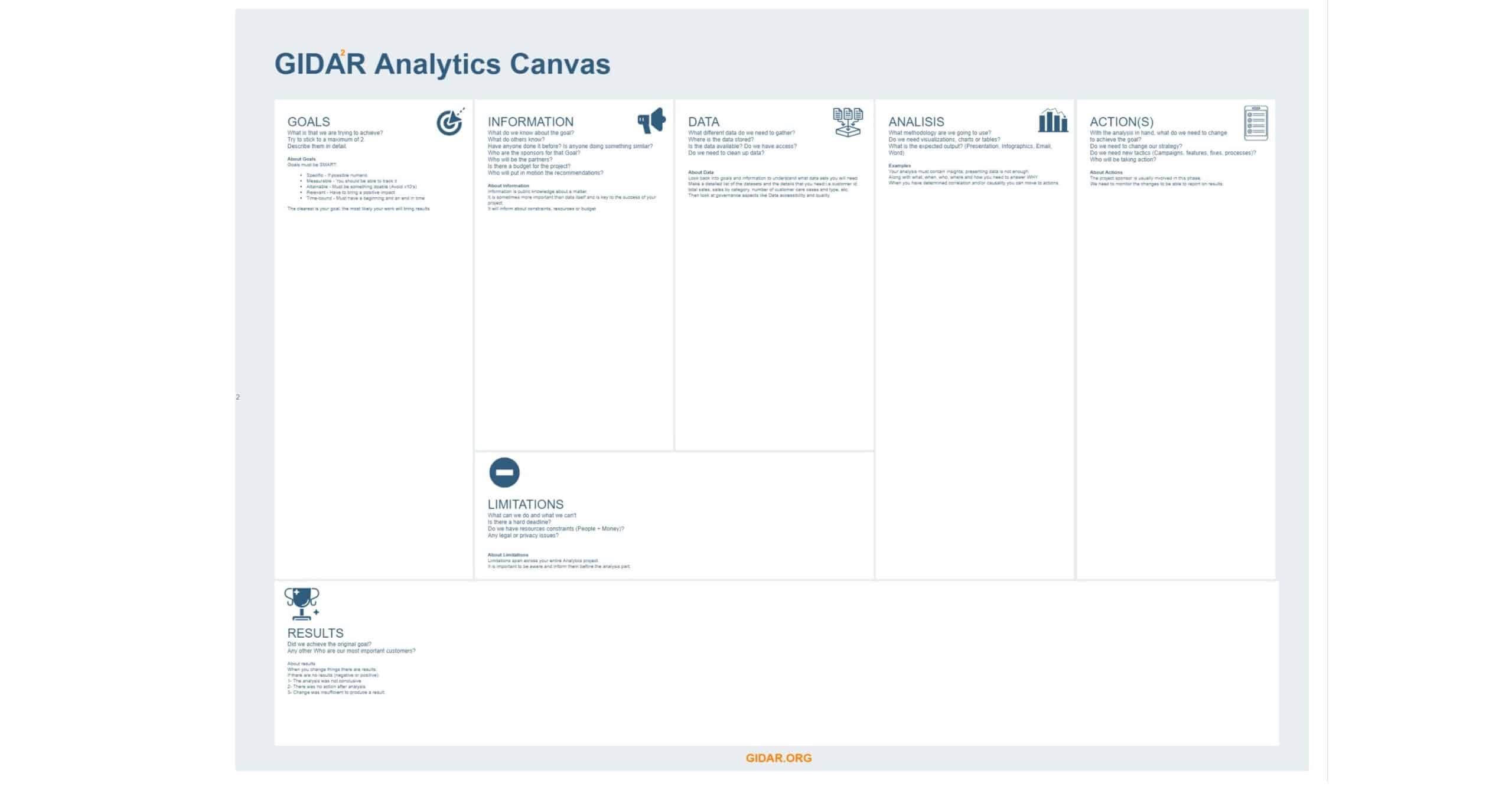Download the latest version of the GIDAR Analytics Canvas
Use the GIDAR Analytics canvas as your blueprint for any business or analytics project. The Canvas is an easy to use yet powerful tool that serves as a project wizard.
More information about each step of GIDAR in the Blog
GIDAR Tool – Other formats
More About the GIDAR Analytical Canvas
Learning data analysis is not an easy activity, and applying at businesses is even less.
GIDAR uses the Canvas as one analysis tool to complete any assignment, mission or project that requires de use of data and information.
The Canvas allows the visualization of all the steps and the method and permits you to track the activity.
Learning how to use the GIDAR Canvas
Using the improved GIDAR Analytics Canvas is simple. Fill up all boxes in the following sequence:
- Goals
- Information
- Data
- Limitations
- Analisis
- Actions
- Results
You can exchange the order between Information and Data, but we recommend to do Business Information first because it can supersede some of the information.
Another point is to complete Limitations after Information and data since it will inform what is doable and what not in the analysis step.
In some cases and for a big assignment, it can be challenging to put all the Canvas information. Collecting the detailed needed data (fields and attributes) is very unlikely to fit the data section.
That is fine. You can use excel, word or a project management tool to keep individual steps as tasks or parts. For example, I use Click up and Asana to file different functions for each of the GIDAR steps, but you can use any method. A notepad will also work. 🙂
Use the Canvas to put the top-level inputs and complement it in a different document if needed.
GIDAR for Routinary or Small Requests
When people start using the Canvas, a common question is: “Should I use GIDAR for tiny things?”. The examples around these questions are of the type:
- We need total clients in the last 12 months.
- Can we have the campaign ROI the previous month?
- What is our market share for the previous six months?
Those are standard descriptive requests that are easy and quick to answer in normal conditions, so why bother with GIDAR.
When you think of it from a mere task point of view, yes, you don’t need GIDAR, but my advice is to think about it.
When someone asks you for the last 12 months sales they have a goal in mind. Then should you complement the data with some information? Should you add some analysis to it? Is there any trend, pattern or identifiable correlation?
Using GIDAR as analysis framework even if it is not written down in the Analytics canvas could make the difference between data and a useful insight that will trigger a change.
GIDAR Free Course
At the moment (Beginning 2021), I am working on a GIDAR Course. I hope to publish it by the end of the first quarter of 2021, time permits.
In the course, we will cover the six steps of GIDAR in detail, and there will be a learning module dedicated to using the GIDAR Analytics Canvas as an analysis tool.
UPDATE: The GIDAR course is now published and it is accessible for free to anyone in this LINK.

If you are starting with Data and want to find a Business Analytics course, look at the “Introduction to Business Analytics”.
The course is built for any student and requires no coding skills nor previous data analytics experience.
The course covers all the aspects from current data analytics landscape including descriptive, predictive and prescriptive analytics.
Some other interesting topics are the analytics lifecycle, metrics vs KPIs, dashboard vs report and other data matters.
There is a course grade test at the end, and you will receive a certificate from Udemy upon completion.
GIDAR in Product Hunt
The GIDAR analytics framework and canvas are now featured at product hunt. Come and upvote